Page 1 of 1
Changing the dimming port signal
Posted: Tue Feb 27, 2018 7:50 am
by bkc6868
I have the RA star. Do I have to open the head unit to change the Jumpers? I need 0-5 own.
Re: Changing the dimming port signal
Posted: Tue Feb 27, 2018 8:54 am
by rimai
Yes
Re: Changing the dimming port signal
Posted: Tue Feb 27, 2018 8:55 am
by bkc6868
Thanks
Re: Changing the dimming port signal
Posted: Tue Feb 27, 2018 5:12 pm
by bkc6868
I see analog printed on board along with the channels but nothing about pwm and I don't see any jumper pieces
Re: Changing the dimming port signal
Posted: Tue Feb 27, 2018 5:13 pm
by rimai
0-5V is right on the left side of where you saw analog.
Re: Changing the dimming port signal
Posted: Tue Feb 27, 2018 5:15 pm
by bkc6868
I saw that.. But the is no Jumpers
Re: Changing the dimming port signal
Posted: Tue Feb 27, 2018 5:19 pm
by rimai
You are correct. They are not populated.
Not everyone changes signal types and you are the first one that mentioned it.
I'll instruct my contract manufacturer to install them on my next build.
You can get them on any electronic store or pull them from old motherboards.
Re: Changing the dimming port signal
Posted: Tue Feb 27, 2018 5:21 pm
by bkc6868
So should I jump every one of the 0-5v pins for pwm 0-5 volts?
Re: Changing the dimming port signal
Posted: Tue Feb 27, 2018 5:22 pm
by rimai
Yeap.
Re: Changing the dimming port signal
Posted: Sat Mar 10, 2018 10:21 am
by bkc6868
Something happened and I'm no longer getting 5 volts from pins 1&2 and 5&6. 3&4 and 7&8 still work fine. I've checked and rechecked the Jumpers and settings on everything.
Re: Changing the dimming port signal
Posted: Sat Mar 10, 2018 10:35 am
by rimai
There are only 4 channels and not 8. Which channels are you talking about?
Re: Changing the dimming port signal
Posted: Sat Mar 10, 2018 10:37 am
by bkc6868
Daylight 1 and actinic 1 the #2 channels are working still
Re: Changing the dimming port signal
Posted: Sat Mar 10, 2018 10:41 am
by rimai
Do you have a multimeter?
Re: Changing the dimming port signal
Posted: Sat Mar 10, 2018 10:43 am
by bkc6868
Yes that's how I know they aren't putting out the 5 volts but the others are
Re: Changing the dimming port signal
Posted: Sat Mar 10, 2018 10:48 am
by rimai
I'm assuming that the screen is showing 100% on those dimming channels on the RA* screen, right?
If so, The channels may have gotten damaged.
Can you check the voltages on these pads?
Actinic Channel
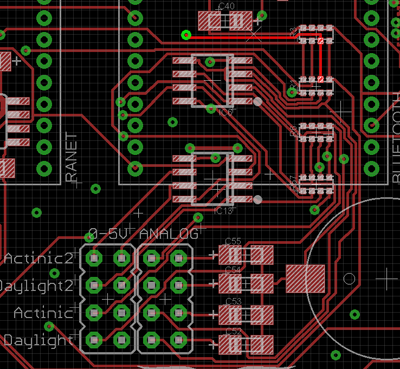
- actinic.png (168.96 KiB) Viewed 9395 times
Daylight Channel

- daylight.png (169.21 KiB) Viewed 9395 times
Re: Changing the dimming port signal
Posted: Sat Mar 10, 2018 10:49 am
by bkc6868
Yes I can later when I get home