wifi install could use a point in the right direction
wifi install could use a point in the right direction
I hook up the wifi module, downloaded latest setup code, step 3 optn arduino and open the code just downloaded
4. match my wi fi...i have clear wireless the login and key codes and cant get it to do anything after that
i know i read about port forwarding and think this is the problem but is it something i need to do before putting in the wifi code....i cant find a start to finish thread except the instrucions and thing the clearspot is casusing the trouble..
howerver it works for my iphone, ps3 and mac so i know it works
4. match my wi fi...i have clear wireless the login and key codes and cant get it to do anything after that
i know i read about port forwarding and think this is the problem but is it something i need to do before putting in the wifi code....i cant find a start to finish thread except the instrucions and thing the clearspot is casusing the trouble..
howerver it works for my iphone, ps3 and mac so i know it works
Re: wifi install could use a point in the right direction
i then tried the manual setup in the instuctions but it links to a dead page http://rovingnetworks.com/support/teraterm.zip
tried to just find the new page but tera term is too generic, not sure which option to choose
tried to just find the new page but tera term is too generic, not sure which option to choose
Re: wifi install could use a point in the right direction
According to what you are describing, your wifi is already setup and working if it is accessible by your iphone and other devices.
Now, what you are trying to do is allow access from external sources to inside your private network.
Yes, you will need to setup port forwarding. This is a networking issue and not related to your wifi attachment. There is no need to try to set it up again... Won't do anything... It's already setup.
For your port forwarding, who is the manufacturer of the device?
You can try this: http://www.simpleportforwarding.com/
Other options are: call your internet provider if your router was provided by them. Call the manufacturer of your router or try searching for instructions on how to setup up your router on the internet.
Now, what you are trying to do is allow access from external sources to inside your private network.
Yes, you will need to setup port forwarding. This is a networking issue and not related to your wifi attachment. There is no need to try to set it up again... Won't do anything... It's already setup.
For your port forwarding, who is the manufacturer of the device?
You can try this: http://www.simpleportforwarding.com/
Other options are: call your internet provider if your router was provided by them. Call the manufacturer of your router or try searching for instructions on how to setup up your router on the internet.
Roberto.
Re: wifi install could use a point in the right direction
wifi is not set up cant access it by my iPhone..... my clear wireless clearspot is working is what i was trying to say, that in my home my internet connection is good...
i cant get the wifi to do anything other than blink the blue light
i cant get the wifi to do anything other than blink the blue light
Re: wifi install could use a point in the right direction
In this case, I'd recommend you using the wifi utility choice.
There are three choices to setup the wifi attachment and the tera term choice (manual setup) is the most difficult.
There are three choices to setup the wifi attachment and the tera term choice (manual setup) is the most difficult.
Roberto.
Re: wifi install could use a point in the right direction
on iphone it says on give me error turn on direct connect
where is the wifi utility choice located i have the wifi instructions printed first part getting started. get stuck at step 4
secon part is manual setup using tera term...i dont see a third option
where is the wifi utility choice located i have the wifi instructions printed first part getting started. get stuck at step 4
secon part is manual setup using tera term...i dont see a third option
Re: wifi install could use a point in the right direction
Step 4 is select serial port.
Make sure you select the same port you are using to upload codes to RA.
Make sure you select the same port you are using to upload codes to RA.
Roberto.
Re: wifi install could use a point in the right direction
on reef angel screen it now says
reef angel
x1.3.3
WIFI WDT
green and blue are blinking on wifi....still nothing on my iPhone has changed all values say zero and if i slide bars nothing happens or try to turn on an outlet
reef angel
x1.3.3
WIFI WDT
green and blue are blinking on wifi....still nothing on my iPhone has changed all values say zero and if i slide bars nothing happens or try to turn on an outlet
Re: wifi install could use a point in the right direction
im using same port from when set up reef angle last week...
Re: wifi install could use a point in the right direction
i put my ip address into the iPhone where it asked for it but nothing ...its just all zeros
Re: wifi install could use a point in the right direction
it does say port 2000 on the iphone app but on ardino is /dev.tty.usbserial-a601pmb8
is that the problem?
is that the problem?
Re: wifi install could use a point in the right direction
it does say port 2000 on the iphone app but on ardino is /dev.tty.usbserial-a601pmb8
is that the problem? if so the wifi app only lets me type in numbers cant put the /dev stuff into the iphone app
is that the problem? if so the wifi app only lets me type in numbers cant put the /dev stuff into the iphone app
Re: wifi install could use a point in the right direction
it gives zeros for values on the iphone app but does seem to know its only got one temp probe connected if that helps any
Re: wifi install could use a point in the right direction
Your phone will not read anything until you setup the wifi attachment first.
Use the wifi utility to set it up and make sure you get no blue blinking.
Use the wifi utility to set it up and make sure you get no blue blinking.
Roberto.
Re: wifi install could use a point in the right direction
well how do i get rid of the blue blinking...ive spent about 10 hours to get this and cant figure out why it wont get past the blue blinking
Re: wifi install could use a point in the right direction
can you send me a link to the tera firm that works, i cant get the first method to work at all it only has 6 choices on the left in green and /dev/tty.usbserial-a601pmb8 which when i go to the iphone app it wont let me type in that port it is preset to 2000 and it wont allow me to type in the / or letters.
i really am running in circles and it seems to be half connected but blinking blue
i really am running in circles and it seems to be half connected but blinking blue
Re: wifi install could use a point in the right direction
There are actually 4 ways to setup your wifi attachment and they all in the manual. Simply pick one of them and use it.
1. WPS button
2. Wifi Utility
3. INO code
4. Manual setup
The easiest one is the wifi utility and that's the one I said for you to try.
Which step are you getting stuck at?
You said #4.. Well, step 4 is simply choose the serial port. Simply pick the serial port you are using.
1. WPS button
2. Wifi Utility
3. INO code
4. Manual setup
The easiest one is the wifi utility and that's the one I said for you to try.
Which step are you getting stuck at?
You said #4.. Well, step 4 is simply choose the serial port. Simply pick the serial port you are using.
4. Select a Serial Port.
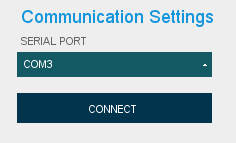
Roberto.
Re: wifi install could use a point in the right direction
it doesnt have any serial ports there is the problem no com 3 it has 6 choices 4 are bluetooth and 2 are serial
Re: wifi install could use a point in the right direction
https://www.google.com/search?q=tera+termReefDevil wrote:can you send me a link to the tera firm that works, i cant get the first method to work at all it only has 6 choices on the left in green and /dev/tty.usbserial-a601pmb8 which when i go to the iphone app it wont let me type in that port it is preset to 2000 and it wont allow me to type in the / or letters.
i really am running in circles and it seems to be half connected but blinking blue
It's the very first link
Roberto.
Re: wifi install could use a point in the right direction
MacOSX will never have COM3... That is just an example.
COM ports are for windows and \dev.tty are for MacOSX and Linux.
Pick the serial port you are using in your computer.
I don't know which one it is. It will be different for everyone.
What I can tell is that it should be the same of the one you use to upload codes to RA.
COM ports are for windows and \dev.tty are for MacOSX and Linux.
Pick the serial port you are using in your computer.
I don't know which one it is. It will be different for everyone.
What I can tell is that it should be the same of the one you use to upload codes to RA.
Roberto.
Re: wifi install could use a point in the right direction
ok after having clear wireless change my ssid i can now get it to say true true true and the blue light is not flashing
yet still nothing on the iphone
it says to press the joystick on the ra and it shoudl read an ip address ,,,,when i press the button it goes to the normal screen with options, but nothing about an ip address
yet still nothing on the iphone
it says to press the joystick on the ra and it shoudl read an ip address ,,,,when i press the button it goes to the normal screen with options, but nothing about an ip address
Re: wifi install could use a point in the right direction
starting a new thread it seems to have accepted the ssid and key code
but it does not display the ip address when pressing down on the joystick
so please let me knwo if this step of the process is actualy done
now i need to forward port 2000 to ip address 192.168.1.10 somehow
but it does not display the ip address when pressing down on the joystick
so please let me knwo if this step of the process is actualy done
now i need to forward port 2000 to ip address 192.168.1.10 somehow
wifi install could use a point in the right direction
I don't know about pressing the joystick to see the ip.. But i looks like you have the IP...sounds like you need to call your isp to help setup the port forwarding.
Re: wifi install could use a point in the right direction
i have set up the port forwarding thats why im confused,,, shouldnt more than the green light come on the wifi, it doesnt seem they are connecting but somehow the temp and ph part are connecting to the iPhone
wifi install could use a point in the right direction
Ok, the ip you gave...what happens when you point your browser directly to http://192.168.1.10:2000/
Re: wifi install could use a point in the right direction
when i click that link total white screen
Re: wifi install could use a point in the right direction
now its displaying temp ph, and can control the 8 outlets off and on... not sure how but it is...in the portal the second web address down is still unkown and in red ink, but it seems to somehow be connected...im very lost here ive got partial control
cant work the ai sol lights , they are hooked up with the ra ai cable
i should be able to turn the lights on and off and adjust the intensity via iphone app right?
cant work the ai sol lights , they are hooked up with the ra ai cable
i should be able to turn the lights on and off and adjust the intensity via iphone app right?
Re: wifi install could use a point in the right direction
Im all good, thanks for all the help guys this thing is awesome!!!!!!! If anyone who is on the fence on buying one is scared by my post 99 percent of my problem was from my internet provider and my lack of understaning what a clearspot is... the guys on here helped me Went from out of the box to fully wifi set up in a couple days and im over 40 and not into computers.... sitting in the bar across from loft and being able to turn on/off the blue lights... cheesy but grin evoking....
Re: wifi install could use a point in the right direction
Very nice. It's always cool being able to do that. I know I had that same cheesy grin when we first got the wifi modules and the android (smart phone) apps. cheers! glad you are enjoying it.ReefDevil wrote:sitting in the bar across from loft and being able to turn on/off the blue lights... cheesy but grin evoking....
Re: wifi install could use a point in the right direction
Enjoying it to the max.... Well I actually am still on the 2 yard line... the bar is too close to home  still getting my clear wireless signal but its not really working on iPhone... roberto said i need to set the wan setting on my iphone but cant seem to find where to do the setting, does anyone know where to change it, i found a menu under setting for vpn but the choices might as well be written in Martian... im hoping this is the right place to change the settings to the one thats displayed at the top right on my portal? is vpn another name for wan? if anyone is familiar with iPhone Ive been goofing with it all day and am not having much luck, ive been trying kewords ip:vpn:wan:settings: changing:.... but the results are not about how to either type in or change a wan on the iPhone... i went to apple store they want $30 for tech support plan but cant guarantee they can make it compatible with something non apple like the RA.. is this something that you need a high skill level to change?...ive managed to set the rest of this thing up with a few cry outs, reading the instructions and googling when people chime in the threads and roberto of course who must sleep less than me and i have bad insomnia... but i really hate to pay apple 30 for nothing ... just like the clear people i think they are gonna blame the ra instead of trying to figure out how to make lemonade ... if its hard but you think they can do it , please vote that way, i really am dying to see this thing working full blast on my phone
still getting my clear wireless signal but its not really working on iPhone... roberto said i need to set the wan setting on my iphone but cant seem to find where to do the setting, does anyone know where to change it, i found a menu under setting for vpn but the choices might as well be written in Martian... im hoping this is the right place to change the settings to the one thats displayed at the top right on my portal? is vpn another name for wan? if anyone is familiar with iPhone Ive been goofing with it all day and am not having much luck, ive been trying kewords ip:vpn:wan:settings: changing:.... but the results are not about how to either type in or change a wan on the iPhone... i went to apple store they want $30 for tech support plan but cant guarantee they can make it compatible with something non apple like the RA.. is this something that you need a high skill level to change?...ive managed to set the rest of this thing up with a few cry outs, reading the instructions and googling when people chime in the threads and roberto of course who must sleep less than me and i have bad insomnia... but i really hate to pay apple 30 for nothing ... just like the clear people i think they are gonna blame the ra instead of trying to figure out how to make lemonade ... if its hard but you think they can do it , please vote that way, i really am dying to see this thing working full blast on my phone 
thanks
thanks
