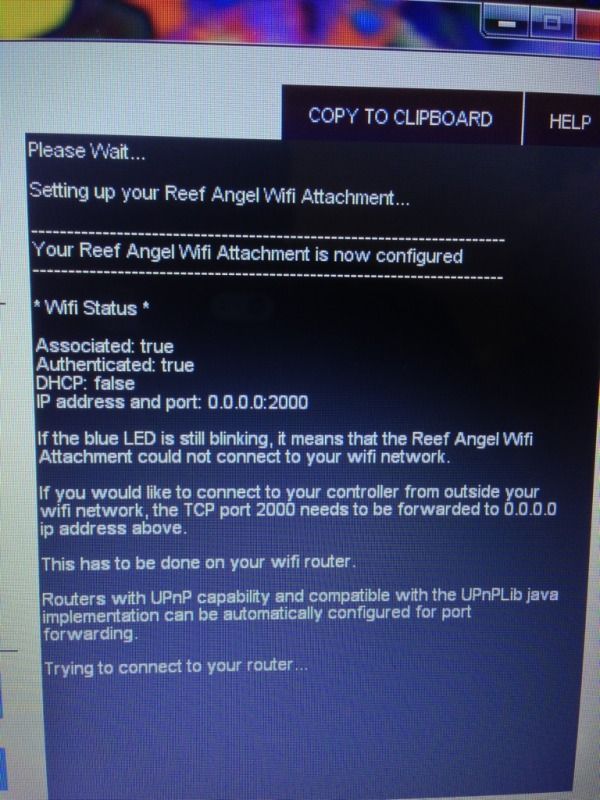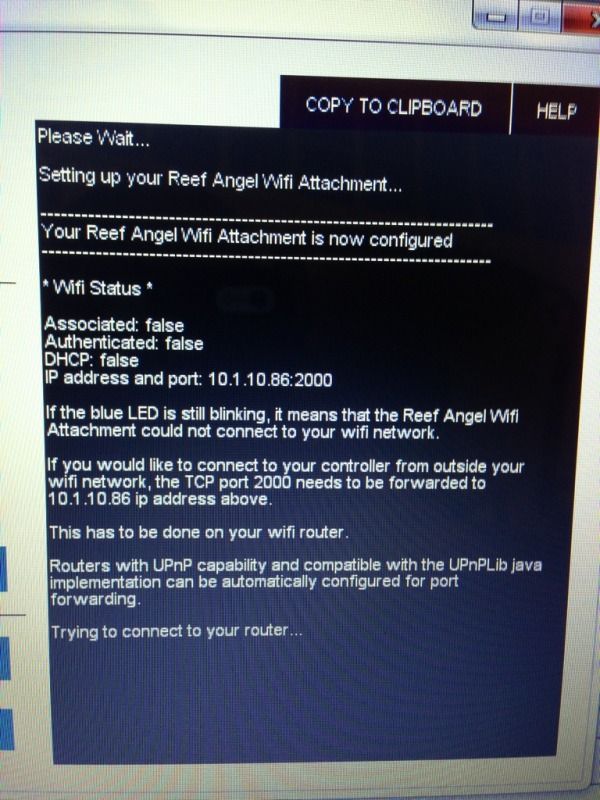Page 1 of 2
Another Wifi Config Problems
Posted: Tue Mar 26, 2013 8:50 pm
by Bo0sted_Rafi
I just recieved my package today and i get my code in the module. Now im trying to config the wifi adapter and with the wifi utility i get the ip and the other things. Now i tried to get coded in the module but i didnt found something. I read diferents threads about and my 2000 port its closed. what do i need? any detailed instructions? Rimai?
Another Wifi Config Problems
Posted: Tue Mar 26, 2013 9:19 pm
by 805reefer
Did you setup your router with a port forwarding with the port as 2000
Re: Another Wifi Config Problems
Posted: Tue Mar 26, 2013 9:21 pm
by Bo0sted_Rafi
i use a link in another topic to verify the port and says the 2000 port its closed
Another Wifi Config Problems
Posted: Tue Mar 26, 2013 9:24 pm
by 805reefer
So you need to go into your router setting and set up a port forwarding when you setup your wifi unit they gave you an IP Address put that IP address in your port forwarding with the port as 2000
Re: Another Wifi Config Problems
Posted: Tue Mar 26, 2013 9:26 pm
by rimai
Is your wifi attachment blinking slow green and no blue right now?
Re: Another Wifi Config Problems
Posted: Tue Mar 26, 2013 9:28 pm
by Bo0sted_Rafi
slow blink green light
Re: Another Wifi Config Problems
Posted: Tue Mar 26, 2013 9:30 pm
by rimai
Yeah, so your wifi attachment is already setup.
You should have the ip address from the wifi utility, right?
Go to your browser and type
http://ipaddress.com:2000
Do you see "Reef Angel Controller Web Server"?
Re: Another Wifi Config Problems
Posted: Tue Mar 26, 2013 9:35 pm
by Bo0sted_Rafi
now i tried to config again and the blue blink too. i got the ip that the wifi utility gave me.
Re: Another Wifi Config Problems
Posted: Tue Mar 26, 2013 10:15 pm
by Bo0sted_Rafi
the wifi utility dont gave me an ip for the attatchment. its appears like 0.0.0.0 port 2000
Re: Another Wifi Config Problems
Posted: Tue Mar 26, 2013 10:48 pm
by rimai
You may have the wrong ssid or password.
They are case sensitive.
Re: Another Wifi Config Problems
Posted: Tue Mar 26, 2013 11:00 pm
by Bo0sted_Rafi
im using the correct ssid and password. i tried with caps and without and got the same results
Re: Another Wifi Config Problems
Posted: Tue Mar 26, 2013 11:02 pm
by Bo0sted_Rafi
i tried again and now they give me an ip address but the blue light still blinking
Re: Another Wifi Config Problems
Posted: Wed Mar 27, 2013 4:39 pm
by Bo0sted_Rafi
when i use the ssid and password with the capslock as reccomended i recieve this.
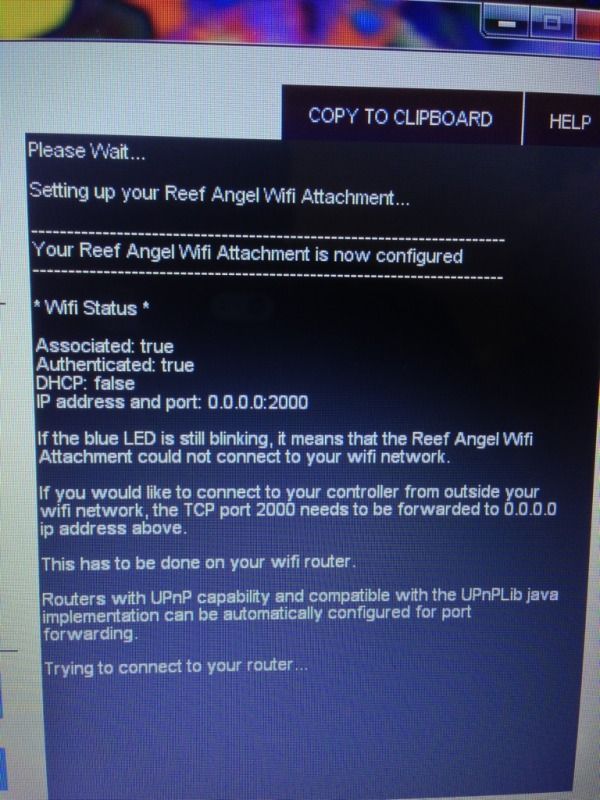
and the lights are slow green blink and the blue blinks constantly
if i use the ssid and password without the capslock then i recieve an ip and only blinks the green lights
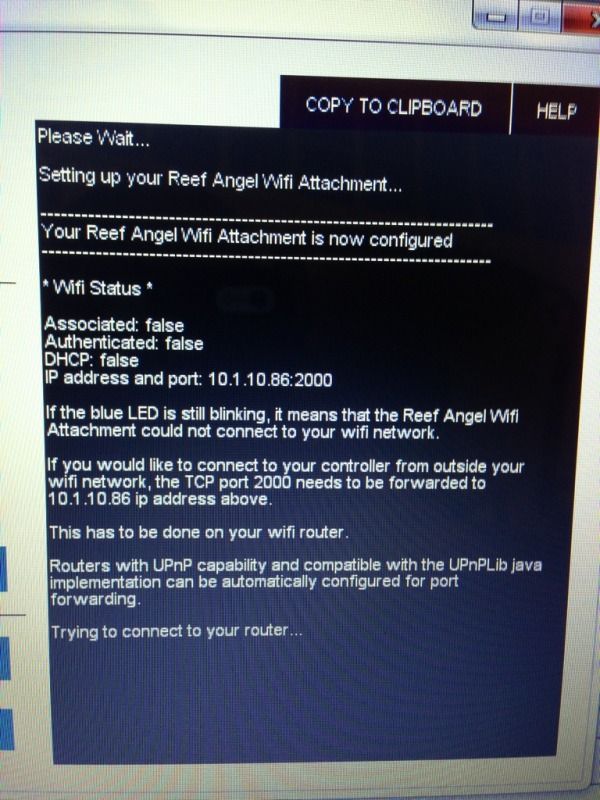
now i get to my router to get the 2000 port open but my network dont show the attatchment connected to the network. need help.
Re: Another Wifi Config Problems
Posted: Wed Mar 27, 2013 4:51 pm
by rimai
I did not say use caps lock.
I said it is case sensitive, which means "ReefAngel" is different than "reefangel", which is different than"Reefangel" and different than "REEFANGEL".
So, you have to make sure you type both ssid and password in the same case as you have setup in your router.
Re: Another Wifi Config Problems
Posted: Wed Mar 27, 2013 4:56 pm
by Bo0sted_Rafi
other thing is i verify my network and the attatchment not shown in my network conection
ok but in my modem they are all in capslock. two different ways get different results in the wifi utility but anything works from there
Re: Another Wifi Config Problems
Posted: Wed Mar 27, 2013 5:32 pm
by rimai
What security and encryption are you using?
If you are not using WPA2-PSK with AES encryption, I recommend you try that.
Re: Another Wifi Config Problems
Posted: Wed Mar 27, 2013 8:39 pm
by Bo0sted_Rafi
my modem its wep 128. its a Thompson tg782
Re: Another Wifi Config Problems
Posted: Thu Mar 28, 2013 6:40 pm
by Bo0sted_Rafi
rimai, i get another type of router and let me set the port fowarding and give me the ip i need. now i enter the ip to the portal setup and in my iphone app and the portal says unreacheable address and the iphone app wont connect. any other thing i need to do after that?>
Re: Another Wifi Config Problems
Posted: Thu Mar 28, 2013 6:41 pm
by Bo0sted_Rafi
the router setup give me another public ip for the rawifiatatchment, thats dont matter?
Another Wifi Config Problems
Posted: Thu Mar 28, 2013 8:04 pm
by 805reefer
What kind of router do you have
Re: Another Wifi Config Problems
Posted: Thu Mar 28, 2013 8:06 pm
by Bo0sted_Rafi
First one was a thompson tg782 and now i use an old one 2wire 1800hg
Re: Another Wifi Config Problems
Posted: Fri Mar 29, 2013 6:40 pm
by Bo0sted_Rafi
Still without luck on this! the problem now its the modem/router config shows the rawifiatch stays inactive in the home network. any suggestion? i dont know if the problem its the router or someting.
Re: Another Wifi Config Problems
Posted: Fri Mar 29, 2013 7:12 pm
by rimai
Are you getting an ip address now?
Re: Another Wifi Config Problems
Posted: Fri Mar 29, 2013 7:51 pm
by Bo0sted_Rafi
Yes. I got IP address and follow all the steps to port forwarding and test it with ping in cmd but in the modem details shows me inactive device. That's the router or I need another thing in the controller?
Re: Another Wifi Config Problems
Posted: Sat Mar 30, 2013 10:02 pm
by rimai
Can you ping the ip address?
Re: Another Wifi Config Problems
Posted: Sat Mar 30, 2013 10:44 pm
by Bo0sted_Rafi
Yes. I got ping
Re: Another Wifi Config Problems
Posted: Sat Mar 30, 2013 11:00 pm
by rimai
Ok, so what happens when you browse
http://ipaddress:2000 ??
Re: Another Wifi Config Problems
Posted: Sun Mar 31, 2013 4:45 am
by Badger55
You may want to attach the wifi unit and "reset to factory defaults" and then start the process again since you switched routers. Just a thought, I had to do that when I changed mine. Are you on a mac or a pc?
Re: Another Wifi Config Problems
Posted: Sun Mar 31, 2013 10:01 am
by Bo0sted_Rafi
its a PC. i already do that. I reset to factory settings when change the router and with the second one let me connect the attatchment and give me a valid ip. When I enter to the modem settings, i do the steps to port fowarding like the router manual said. The modem showns the wifi attatchment inactive. Im trying to find another router to make another test because i think the problem its the router. Do i need to change anything in the code?
Re: Another Wifi Config Problems
Posted: Mon Apr 01, 2013 2:41 pm
by Bo0sted_Rafi
ok i think i got this resolved. the portal update some info but now dont let me do anything. i think i change something in the ip of the portal and iphone app. i need to assign a public ip for this device?