WIFI set up issues
-
civictuner04
- Posts: 75
- Joined: Fri Oct 05, 2012 4:20 am
WIFI set up issues
sorry to bother you guys again. just receieved my wifi module. i went through the wifi wizard and it says its configured but where its should say true it says false and shows my ip address as 0.0.0.0:2000. anyone have any idea how i screwed this up?
-
rimai
- Posts: 12857
- Joined: Fri Mar 18, 2011 6:47 pm
Re: WIFI set up issues
Does it still blink blue?
If not, you are good.
You can get the ip address in your router.
If not, you are good.
You can get the ip address in your router.
Roberto.
-
rimai
- Posts: 12857
- Joined: Fri Mar 18, 2011 6:47 pm
Re: WIFI set up issues
Try this....
Let's see if it work:
Download: http://www.softperfect.com/download/fre ... etscan.zip
Run and scan your network.
Roving Network manufacturer's mac address is 00-06-66
Whichever device has a mac address that starts with that will be your wifi attachment.
Let's see if it work:
Download: http://www.softperfect.com/download/fre ... etscan.zip
Run and scan your network.
Roving Network manufacturer's mac address is 00-06-66
Whichever device has a mac address that starts with that will be your wifi attachment.
Roberto.
-
civictuner04
- Posts: 75
- Joined: Fri Oct 05, 2012 4:20 am
Re: WIFI set up issues
roberto thanks for your help i pmmed you my search results am i on the right path the wifi unit has the green light blinking slowly all other lights are out
-
fwadiver
- Posts: 37
- Joined: Fri Oct 19, 2012 9:00 am
Re: WIFI set up issues
just setting mine up and having the same issue, looking at the MAC 00:06:66:30:2E:5A which i believe is the wifi adapter it shows: IP ADDR: ERROR HOST: ERROR
-
civictuner04
- Posts: 75
- Joined: Fri Oct 05, 2012 4:20 am
Re: WIFI set up issues
fwa how did you find the mac:? the list of my network doesnt show that it shows my wifes kindle computer my computer a bunch of others but not 00:06:66 :/
-
fwadiver
- Posts: 37
- Joined: Fri Oct 19, 2012 9:00 am
Re: WIFI set up issues
i just looked at a tab called "computers" on the Network information page of my router. It shows everything connected to it wired and wireless, only 3 devices were connected to the wireless; iphone, netbook and that one which has to be the wifi adapter, it might be because the host name error, perhaps if it cant resolve it. Just slow blinking green still on mine.
-
civictuner04
- Posts: 75
- Joined: Fri Oct 05, 2012 4:20 am
Re: WIFI set up issues
ok heres what i have done....
push the little button inside along with on router....search for mac nothing
retried the wifi setup utility....search for mac address nothing
upload wifi setup to ra plug unit into it and it says status: 8633 already setup
when i do the wifi untility it says configures but still shows my ip adress as 0.0.0.0:2000 and everywhere it should say true says false
push the little button inside along with on router....search for mac nothing
retried the wifi setup utility....search for mac address nothing
upload wifi setup to ra plug unit into it and it says status: 8633 already setup
when i do the wifi untility it says configures but still shows my ip adress as 0.0.0.0:2000 and everywhere it should say true says false
-
rimai
- Posts: 12857
- Joined: Fri Mar 18, 2011 6:47 pm
Re: WIFI set up issues
Did you check in your router, to see if it is in the list of connected devices?
Try using Dave's utility.
Go to Download page and click Contribution tab
Make sure to use 57600 baud, since you already changed baud rate with the previous utility
Try using Dave's utility.
Go to Download page and click Contribution tab
Make sure to use 57600 baud, since you already changed baud rate with the previous utility
Roberto.
-
civictuner04
- Posts: 75
- Joined: Fri Oct 05, 2012 4:20 am
Re: WIFI set up issues
since i have fios, i just logged into my router and its definately not there i see my xboxs wii stb both computers and kindle but nothing with that mac address
-
fwadiver
- Posts: 37
- Joined: Fri Oct 19, 2012 9:00 am
Re: WIFI set up issues
i'll try daves utility and see if i cant get it working, after monkeying with it some more last night I cant even log into my router anymore... it times out. Internet seems to still be working fine so I dont know what its problem is... cheap piece of crap i am paying $13 a month for 
-
rimai
- Posts: 12857
- Joined: Fri Mar 18, 2011 6:47 pm
-
civictuner04
- Posts: 75
- Joined: Fri Oct 05, 2012 4:20 am
Re: WIFI set up issues
how do i find which version it is? just for shits an giggles i changed the ssid to the wrong one to see what it would do and i went through the setup and it still said false for everything but started blinking blue telling me it wasnt connected to an internet but it gave me an ip address of 10.1.10.10:2000 i then turned right back around set it up to the right wifi and went back to 0.0.0.0:2000
-
rimai
- Posts: 12857
- Joined: Fri Mar 18, 2011 6:47 pm
-
civictuner04
- Posts: 75
- Joined: Fri Oct 05, 2012 4:20 am
Re: WIFI set up issues
ok tried it says true for the top 2 but false for the last one still no ip. searched my router through verizon and ip scanner still the 7 device nothing new or with the associated mac :/ im sorry for being a pain in the ass i really do appreciate your help
-
fwadiver
- Posts: 37
- Joined: Fri Oct 19, 2012 9:00 am
Re: WIFI set up issues
so messing around using daves wifi utility that i downloaded today. Still getting no ip from my router, shows up with "ERROR" in both IP and Host and wifi adapter says IP is 0.0.0.0 For giggles i changed the ssid to one of my neighbors that has an open network... now connected ip 192.168.1.137:2000
unfortunately thats not a long term option.
dont know if this makes a difference but my router dhcp server is 192.168.100.1
unfortunately thats not a long term option.
dont know if this makes a difference but my router dhcp server is 192.168.100.1
-
rimai
- Posts: 12857
- Joined: Fri Mar 18, 2011 6:47 pm
Re: WIFI set up issues
This is for both of you.
Try changing the security to WPA2-PSK with AES encryption.
The password and ssid are case sensitive and cannot have a $ sign and best if there is no space.
Try changing the security to WPA2-PSK with AES encryption.
The password and ssid are case sensitive and cannot have a $ sign and best if there is no space.
Roberto.
-
fwadiver
- Posts: 37
- Joined: Fri Oct 19, 2012 9:00 am
Re: WIFI set up issues
still nothing
here are the settings read from the adapter
get ip
IF=DOWN
DHCP=ON
IP=0.0.0.0:2000
NM=0.0.0.0
GW=0.0.0.0
HOST=198.171.134.6:80
PROTO=TCP,
MTU=1524
FLAGS=0x6
TCPMODE=0x0
BACKUP=0.0.0.0
<2.36> get w
SSID=thongsong
Chan=0
ExtAnt=0
Join=1
Auth=WPA2
Mask=0x1fff
Rate=12, 24 Mb
Linkmon=5
Passphrase=1234567890
<2.36> get u
Baudrate=57600
Flow=0x0
Mode=0x2
Cmd_GPIO=0
<2.36>
here are the settings read from the adapter
get ip
IF=DOWN
DHCP=ON
IP=0.0.0.0:2000
NM=0.0.0.0
GW=0.0.0.0
HOST=198.171.134.6:80
PROTO=TCP,
MTU=1524
FLAGS=0x6
TCPMODE=0x0
BACKUP=0.0.0.0
<2.36> get w
SSID=thongsong
Chan=0
ExtAnt=0
Join=1
Auth=WPA2
Mask=0x1fff
Rate=12, 24 Mb
Linkmon=5
Passphrase=1234567890
<2.36> get u
Baudrate=57600
Flow=0x0
Mode=0x2
Cmd_GPIO=0
<2.36>
-
rimai
- Posts: 12857
- Joined: Fri Mar 18, 2011 6:47 pm
Re: WIFI set up issues
And you are positive that the passphrase and ssid are correct, right?
Roberto.
-
fwadiver
- Posts: 37
- Joined: Fri Oct 19, 2012 9:00 am
Re: WIFI set up issues
yep 100% the blue light is not on, it thinks its connecting but its not getting an ip address. the device MAC is showing up in my router but it is listing IP ADDR: ERROR HOST: ERROR for that MAC. other wireless devices show the ip just fine. When I change the ssid to my neighbors unprotected wifi (and change it to open) i can connect and get an ip address no problem. So either my router doesnt like something about the wifly, or the wifly doesnt like something about my router, however my neighbor has the same brand router, the main difference is his DHCP is 192.168.1.1 mine is 192.168.100.1 . I cant think of anything else that might be tripping it up.
here is what i'm seeing on my router setup screen
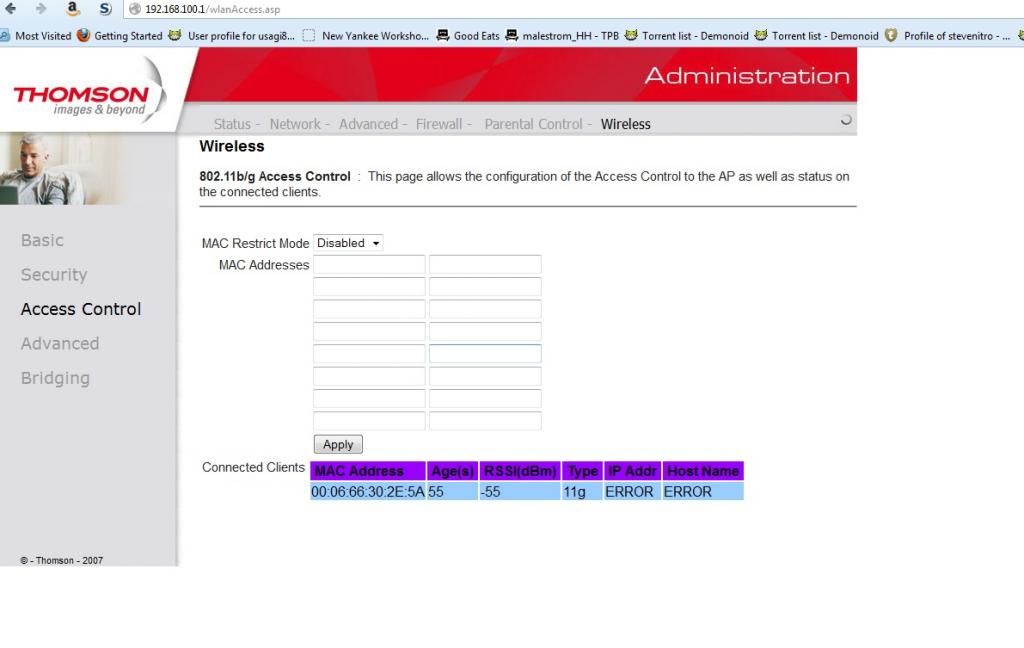
here is what i'm seeing on my router setup screen
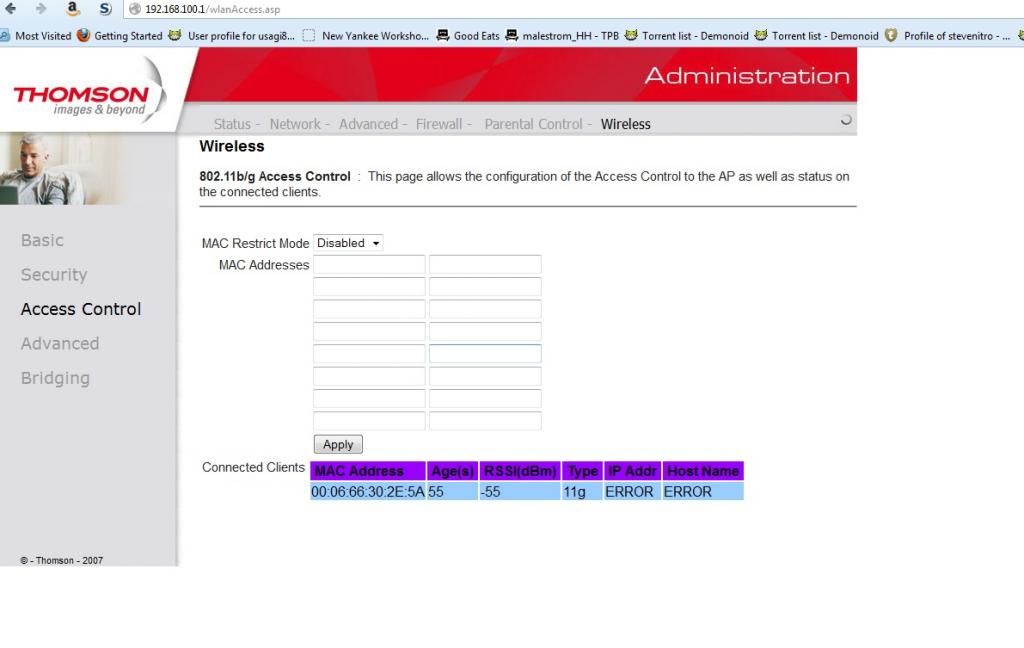
-
civictuner04
- Posts: 75
- Joined: Fri Oct 05, 2012 4:20 am
Re: WIFI set up issues
OK i did this check my router and it shows the reef angel wifi 192.168.1.9 awesomerimai wrote:This is for both of you.
Try changing the security to WPA2-PSK with AES encryption.
The password and ssid are case sensitive and cannot have a $ sign and best if there is no space.
check the portal enter in info and nothing unreachable....redo the WIFI utility try again
i happy im making progress and feel im close just not done thank you for your help
-
rimai
- Posts: 12857
- Joined: Fri Mar 18, 2011 6:47 pm
Re: WIFI set up issues
For the portal to see your controller, you need port forwarding.
http://forum.reefangel.com/viewtopic.ph ... ing#p15521
http://forum.reefangel.com/viewtopic.ph ... ing#p15521
Roberto.
-
civictuner04
- Posts: 75
- Joined: Fri Oct 05, 2012 4:20 am
Re: WIFI set up issues
its showing up on my router .... but not comunicating with it when i put it the ip address in web browser in does not find it with 192.168.1.9 or 192.168.1.9:2000 i dunno
-
rimai
- Posts: 12857
- Joined: Fri Mar 18, 2011 6:47 pm
-
civictuner04
- Posts: 75
- Joined: Fri Oct 05, 2012 4:20 am
Re: WIFI set up issues
ive been using the wizard i checked wifi and it asked me for my forum screen name do i need to do more?
-
rimai
- Posts: 12857
- Joined: Fri Mar 18, 2011 6:47 pm
Re: WIFI set up issues
No, that would be good.
What happens when you browse this: http://192.168.1.9:2000 ?
What happens when you browse this: http://192.168.1.9:2000 ?
Roberto.
-
civictuner04
- Posts: 75
- Joined: Fri Oct 05, 2012 4:20 am
Re: WIFI set up issues
The connection has timed out
The server at 192.168.1.9 is taking too long to respond.
The site could be temporarily unavailable or too busy. Try again in a few
moments.
If you are unable to load any pages, check your computer's network
connection.
If your computer or network is protected by a firewall or proxy, make sure
that Firefox is permitted to access the Web.
The server at 192.168.1.9 is taking too long to respond.
The site could be temporarily unavailable or too busy. Try again in a few
moments.
If you are unable to load any pages, check your computer's network
connection.
If your computer or network is protected by a firewall or proxy, make sure
that Firefox is permitted to access the Web.
-
rimai
- Posts: 12857
- Joined: Fri Mar 18, 2011 6:47 pm
Re: WIFI set up issues
Just to be sure, you got the wifi attachment plugged into RA, right?
Roberto.
-
civictuner04
- Posts: 75
- Joined: Fri Oct 05, 2012 4:20 am
Re: WIFI set up issues
yeah it has a slow green blink